EdgeRouter - RIP기반 네트워크 환경설정¶
download at 2017-02-07T01:02:52Z origin
Overview
이 문서는 RIP가 활성화된 라우터를 설정하는 방법에 대하여 서술합니다.
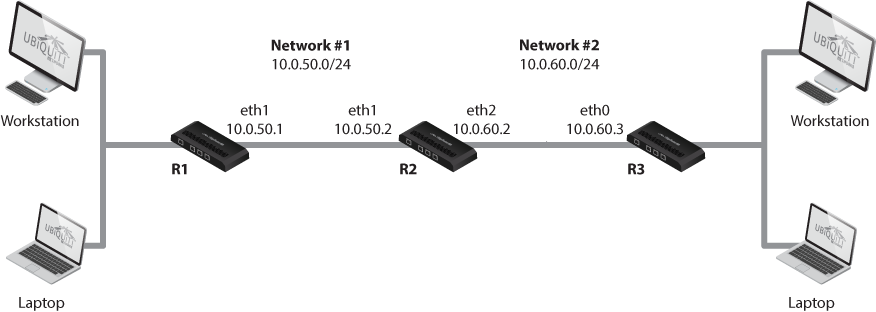
3라우터 사이에 RIP가 설정된 상태의 네트워크 다이어그램
다음 예제는 3개의 라우터에서 RIP 네트워크를 어떻게 설정하는지에 대하여 서술합니다.
R1 환경설정¶
- IP 주소를 설정합니다.
ubnt@R1#set interfaces ethernet eth1 address 10.0.50.1/24
- RIP 를 설정합니다.
ubnt@R1#set protocols rip interface eth1
R2 환경설정¶
- IP 주소를 설정합니다.
ubnt@R2#set interfaces ethernet eth1 address 10.0.50.2/24
ubnt@R2#set interfaces ethernet eth2 address 10.0.60.2/24
- RIP를 설정합니다.
ubnt@R2#set protocols rip interface eth1
ubnt@R2#set protocols rip interface eth2
R3 환경설정¶
- IP 주소를 설정합니다.
set interfaces ethernet eth0 address 10.0.60.3/24
- RIP를 설정합니다.
set protocols rip interface eth0
환경설정을 완료하면 10.0.50.2에서 10.0.60.0/24으로의 R1에서 접근 경로를 파악합니다:
ubnt@R1:~$ show ip route
Codes: K - kernel route, C - connected, S - static, R - RIP, O - OSPF,I - ISIS, B - BGP,
> - selected route, * - FIB route
S>* 0.0.0.0/0 [210/0] via 192.168.0.1, eth5
C>* 10.0.50.0/24 is directly connected, eth1
R>* 10.0.60.0/24 [120/2] via 10.0.50.2, eth1, 00:00:36
C>* 127.0.0.0/8 is directly connected, lo
C>* 172.16.3.0/24 is directly connected, eth2
C>* 192.168.0.0/23 is directly connected, eth5
C>* 200.0.0.0/24 is directly connected, peth1
ubnt@R1:~$ ping 10.0.60.3
PING 10.0.60.3 (10.0.60.3) 56(84) bytes of data.
64 bytes from 10.0.60.3: icmp_req=1 ttl=63 time=7.52 ms
64 bytes from 10.0.60.3: icmp_req=2 ttl=63 time=0.321 ms
^C--- 10.0.60.3 ping statistics
---2 packets transmitted, 2 received, 0% packet loss, time 1001ms
rtt min/avg/max/mdev = 0.321/3.922/7.524/3.602 ms
ubnt@R1:~$ traceroute 10.0.60.3
traceroute to 10.0.60.3 (10.0.60.3), 30 hops max, 60 byte packets
110.0.50.2 (10.0.50.2)0.250 ms0.233 ms0.239 ms
210.0.60.3 (10.0.60.3)0.307 ms0.267 ms0.277 ms
참고사항¶
아래의 명령어는 RIP 네트워크와 중요 정보를 모두 표시하는 명령어입니다:
ubnt@R1:~$ show ip rip
Codes: R - RIP, Rc - RIP connected, Rs - RIP static, K - Kernel,
C - Connected, S - Static, O - OSPF, B - BGP
Network Next Hop Metric From If Time